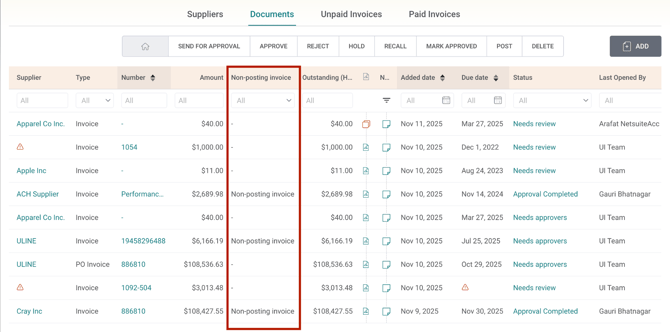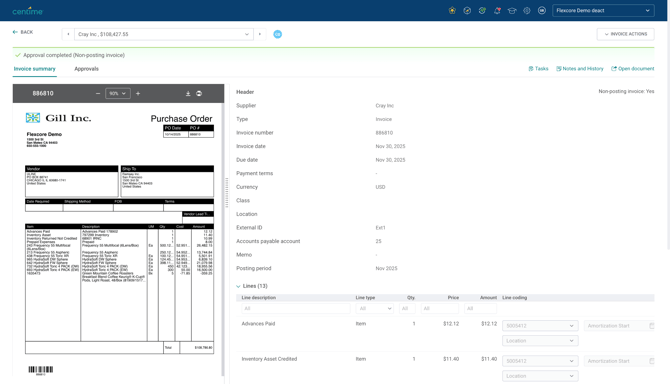Suppress posting of certain invoices
TABLE OF CONTENTS
Users can choose to suppress posting for invoices uploaded in Centime. These invoices will remain within Centime permanently and will not be posted to the ER.
Note: This feature is available upon request only. Please contact your Customer Success Manager if you would like to have it enabled.
How does this work:
- You will see a checkbox labeled “Non-Posting Invoice” in the invoice summary.
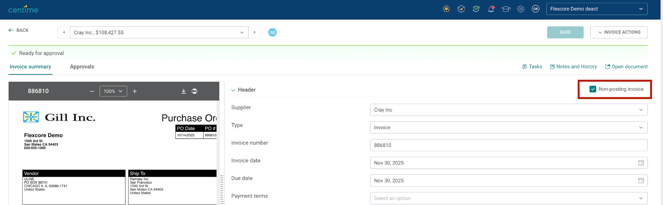
- If this feature is enabled for your organization, selecting the checkbox will ensure that the invoice follows the standard invoice automation workflow, including all approval steps and audit tracking. Explained Here.
- Once the invoice receives final approval, its status will update to “Approval Completed” (instead of “Ready to Post”), indicating that it will remain in Centime and not be posted to the ERP.
Visual Workflow with Statuses
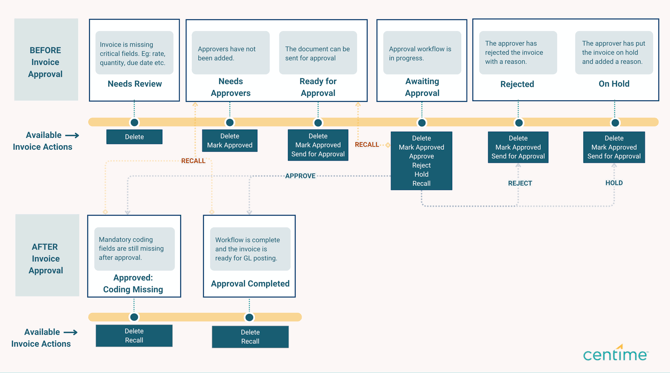
Recommended Setup Guidelines: