How to Set Up Payment Preferences in Settings
How to manage payment settings, including setting a default payment method, adding ACH or credit card details, enabling Autopay, and deleting saved accounts.
📍 Navigation: To access settings click on the gear icon at in the top navigation.

Manage Settings
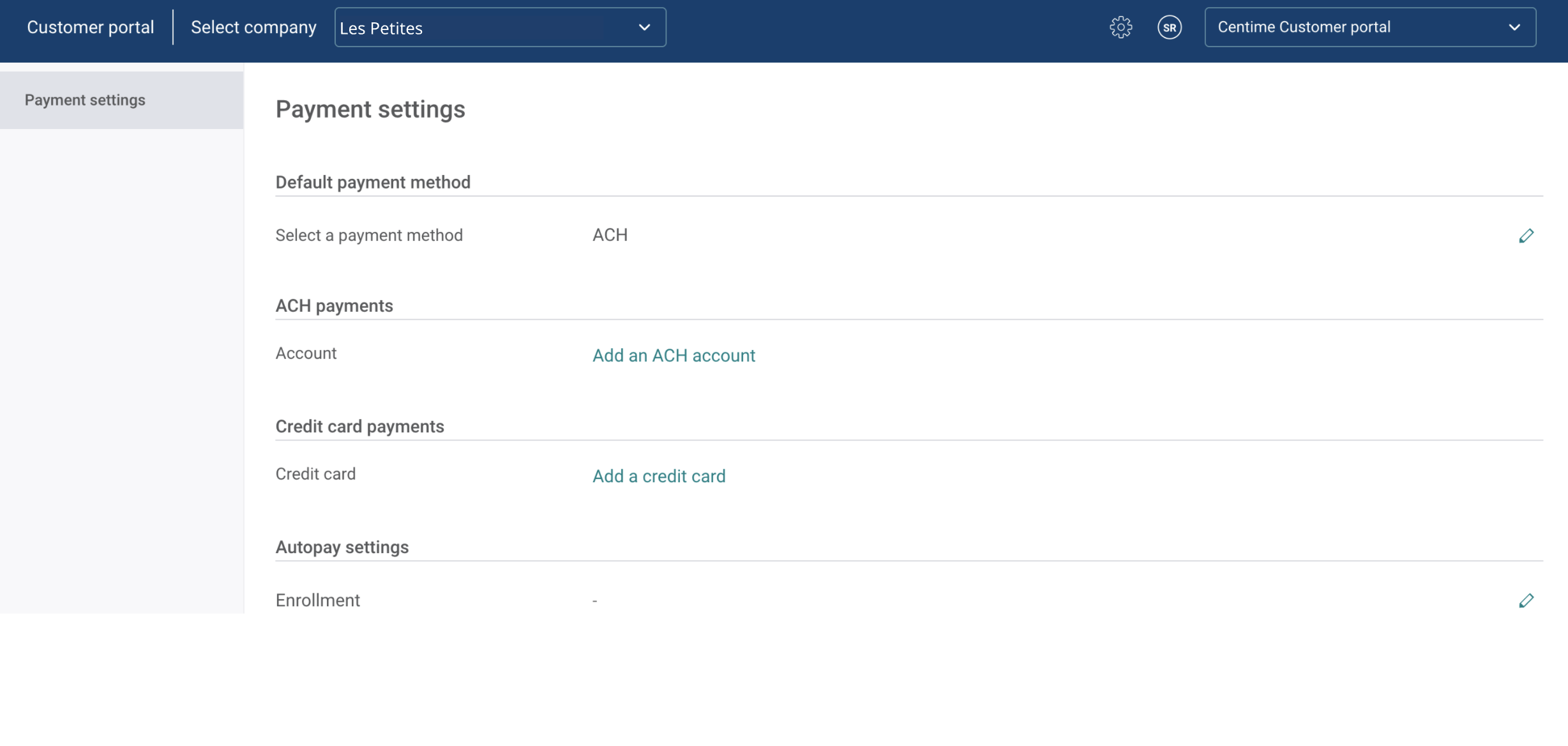
Set a Default Payment Method
- Users can toggle their default payment method between ACH and Credit Card
- By default, ACH is set as the default payment method for all invoices
- To select a default payment method, click on the pencil icon and then choose the desired payment method from the drop-down
Add Add an Account for ACH Payments
- This setting enables the user to save a funding account to make ACH payments
- To add an account, click on 'Add an ACH account'
- Users will have to add the account details in the pop-up as shown above.
- Once the details are validated, the account details are saved and the account can be used to make payments.
- Users can add and use only one account for ACH payments at a time. To add another funding account for ACH, user will have to delete the existing account and add another one.
- This setting enables the users to save credit card details to make payments via credit card
- To save credit card details, users can click on 'Add a credit card'
- Users will have to add card details as shown
- After the details are validated, the card is saved and can be used to make payments
- Users can add and use only one card at a time. Users will have to delete the saved card details to be able to add another card.
Delete a Saved Account or Card
- To delete a saved ACH account or a card, users can click on the trash icon to the right of the account or card as shown below
- After confirmation, the account will be deleted
Enable Autopay
- If you would like to eliminate the work of sending payment, you have the option to opt into Autopay
- First they select 'Opt in' in the drop down
- Then select when you would like to send payment, you can either send payment on the invoiced date, the due date or the last day of the early pay discount window